How Much Does it Cost to Replace a Chromebook Screen?
There are plenty of business laptops on the market. Every year, almost every hardware brand releases a new laptop model designed for office work. Google has entered this dynamic, emerging market by creating, in collaboration with well-known manufacturers, a new generation of business laptops running the Chrome Operating System – generically called Chromebooks.
Most of the work on such a computer is done in the cloud, over the Internet, and in applications in the Google ecosystem. Light weight, compact size, durability, and low price are the main advantages of Chromebooks. However, its screen may get damaged and you would need to fix it. In this article, we are going to talk about how much would it cost the replacement of a Chromebook screen.
How Much Does It Cost To Replace a Chromebook Screen?
The cost of replacing a Chromebook screen would be anywhere between $25 and $85 if you go on the Do It Yourself route. But if it is repaired by a professional, the costs would be much higher, starting at around $210 and going up to $310, depending on the repair shop you choose.
You might also like our articles on the cost of replacing the cracked screen on a laptop, Macbook, or tablet.
Labor costs play a major role in the total cost of a Chromebook screen replacement. The majority of the professional shops are charging anywhere between $55 and $160 per hour.
In general, Chromebooks are budget-friendly laptops that are easy to repair, so you will have to pay anywhere between $155 and $220 for the new Chromebook repair. This price range does not include the costs of materials and parts for replacing the actual screen.
Factors affecting the cost to repair a broken Chromebook screen
Manufacturer
Chromebooks are laptops from various manufacturers (including Lenovo, HP, Asus, and Acer) that have one thing in common – they’re all based on Google’s Chrome OS operating system. Each manufacturer will have a different cost for their Chromebook screen replacement. For example, a standard Chromebook screen replacement would probably have a low cost.
The size of the broken screen
There are various Chromebook models for all tastes, so you can buy an 11.6-inch HP Chromebook 11 G4, a 13.3-inch Toshiba CB35 Chromebook 2, or a 15-inch Acer Chromebook 15. You should expect to pay more for a larger laptop screen than for a smaller screen.
How to prevent Chromebooks from breaking?
 One of the best things you can do for preventing the breakage of a Chromebook screen is to get a Chromebook screen protector. It will help you to avoid things such as scratches and cracks. However, you should just handle your device with care to avoid other accidents, meaning you should avoid spilling liquids and/or dropping the laptop.
One of the best things you can do for preventing the breakage of a Chromebook screen is to get a Chromebook screen protector. It will help you to avoid things such as scratches and cracks. However, you should just handle your device with care to avoid other accidents, meaning you should avoid spilling liquids and/or dropping the laptop.
Also, you should take into consideration purchasing insurance for your Chromebook. If something bad happens to your screen, this will be very helpful.
Is it worth replacing a Chromebook screen?
In general, it is worth it to replace the screen of a Chromebook if it is relatively new, especially if you can do it yourself. As the cost of replacement for a Chromebook screen is only around $25, this is much cheaper than purchasing a new laptop.
Also, you should consider the original cost of your laptop and how old it is. For instance, if you purchased a budged Chromebook for about $260 and you have used this device extensively, then you should buy a new one instead of replacing its screen.
Is it worth buying a Chromebook?
Chrome OS is defining Chromebook. Being based on the Linux kernel (like Android, by the way), Chrome OS is as stable and efficient as possible with hardware resources, and it is safe from most viruses. Moreover, such a laptop comes with a virus protection system.
Chrome OS uses Google account applications for basic actions, such as viewing and editing different types of files, so there is no need to install different types of software, as Windows requires, for example. For this, the Chromebook will use web applications, which are free. The files can be edited offline, and the synchronization is done later.
Obviously, a Chromebook uses Google Chrome as a browser, to which extensions can be added to access applications directly. The Chrome Store offers hundreds of apps and extensions for download, just like the Play Store offers apps for Android.
So, if you’re looking for a basic way to get online and lean towards Google services, you can confidently get your first Chromebook.

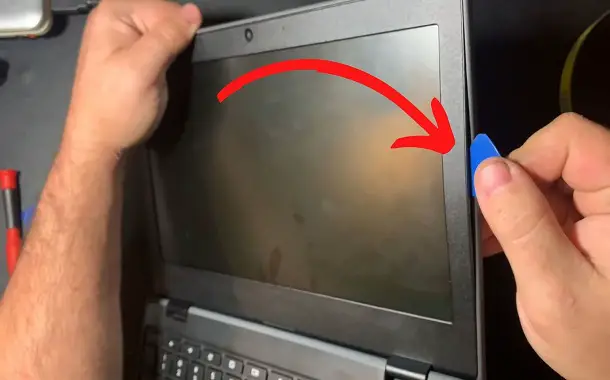
Leave a Reply
Want to join the discussion?Feel free to contribute!